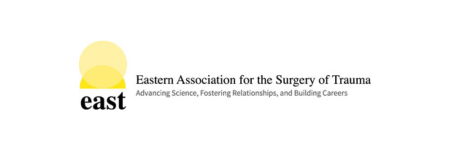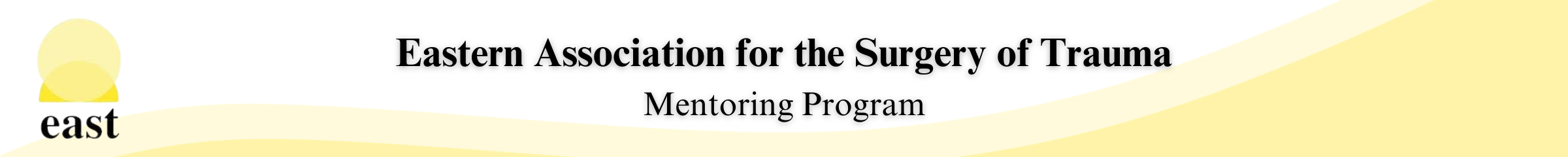How to Apply

1. Register
Click on the Register button and complete and submit the account creation form.
2. Login
Login to the EAST Mentorship Portal with your email and password.
3. Create
Create your online Mentorship Registration Form.
4. Save
During the Call for Mentor/Mentee period, your submission can be saved as DRAFT until all the required information is completed and attachments uploaded. As each section is complete, you will see a ![]() appear in the category tab when the submission is saved. At any time, you can download and print your submission by clicking on the
appear in the category tab when the submission is saved. At any time, you can download and print your submission by clicking on the ![]() icon in the Mentorship Summary section.
icon in the Mentorship Summary section.
5. Submit
On completion, save your submission as FINAL. Download and print a copy of your submission for your records by clicking on the ![]() icon in the Mentorship Summary section in the right column. Note: If an update is required prior to the Call for Submissions period, you can make the update and resave as FINAL.
icon in the Mentorship Summary section in the right column. Note: If an update is required prior to the Call for Submissions period, you can make the update and resave as FINAL.
If you require assistance or additional information, please contact the EAST's Association Manager, Rachel Dixon.
Key Dates
Contact Us
EAST - Eastern Association for the Surgery of Trauma633 N. Saint Clair Street, Suite 2400
Chicago, Illinois 60611-3295
Phone: (312) 202-5616
Email: rdixon@east.org